I've tried all kinds of things to stop auto updates on Windows 10 Home: Use psexec and disable the items in Task Scheduler, disable the services, run the service as a non-privileged user, edit various registry settings that are intended to influence auto update, try to be creative with "active hours" and play with the clock settings. Nothing that I found on the internet as of Nov 2022 has worked to actually stop the updates. I've found that editing the registry values shown below will definitely stop the updates. As of Nov 2022, this really works. Simply append ".bak" to the listed .dll filenames in the following registry values. You can always change them back. Now reboot or stop the services manually. The scheduler will attempt to start the services as usual, but the system will be unable to find the nonexistent file, and will log error messages that you can see in the System Event Viewer.
If you end up digging into this, there are three things to monitor:
Window Update (HKEY_LOCAL_MACHINE\SYSTEM\CurrentControlSet\Services\wuauserv)
Windows Update Medic Service (HKEY_LOCAL_MACHINE\SYSTEM\CurrentControlSet\Services\WaaSMedicSvc)
Windows Update Orchestrator (HKEY_LOCAL_MACHINE\SYSTEM\CurrentControlSet\Services\UsoSvc)
Yes, I know OS updates are important. Sometimes making sure a PC never reboots is even more important. Use your judgement.
These alterations may lengthen boot time (not sure). I have not noticed any other effects.


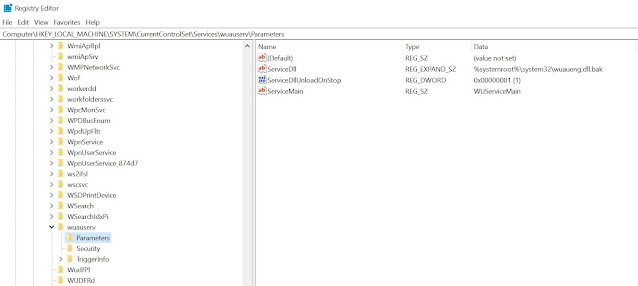
Fantastic -- thank you. Only question is how long it will last until they plug the hole. :-) I'll do it soon before the next update.
ReplyDeleteAny idea if this also works for Win 10 Pro? Also commenting with Firefox doesn't work too well.
ReplyDeleteIf you have Win10 Pro, you can use the Group Policy Editor to turn off updates with one setting: https://newlineinteractive.freshdesk.com/support/solutions/articles/8000067307--ops-how-to-change-windows-10-pro-windows-updates-policy
DeleteWow. Thanks!
Delete